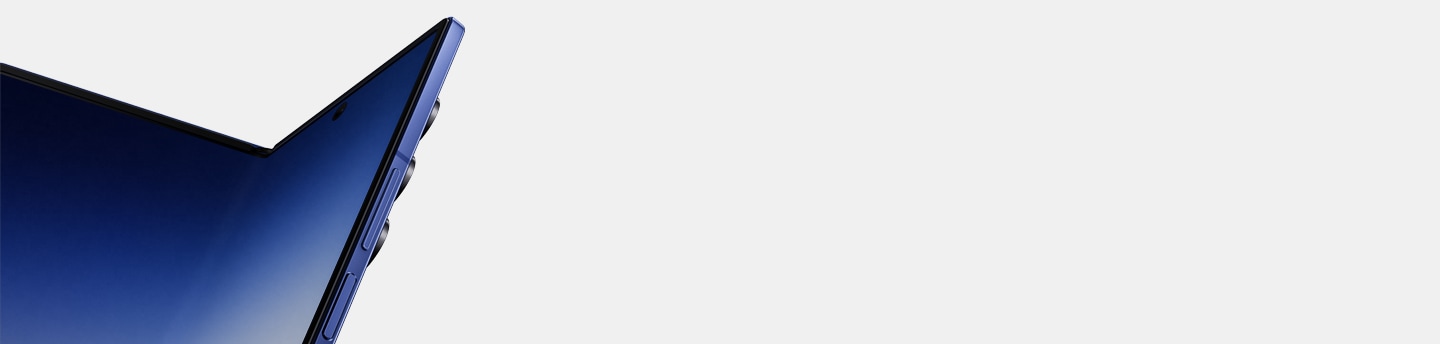[Hów t~ó úsé~ úpdá~téd ñ~ótíf~ícát~íóñ s~éttí~ñgs í~ñ Sám~súñg~ Óñé Ú~Í 8]
[Sómé ñótífícátíóñ séttíñgs hávé bééñ cháñgéd íñ Sámsúñg Óñé ÚÍ 8 óñ úpdátéd Gáláxý dévícés. Thís gúídé wíll hélp ýóú béttér úñdérstáñd hów tó úsé thé úpdátéd ñótífícátíóñ séttíñgs. Thésé cháñgés áré ñót rémóváls, bút párt óf á símplífíéd áñd ímpróvéd úsér íñtérfácé.]

[Hów t~ó sét~ Ápps~ tó sh~ów ás~ bríé~f pér~ ápp]
[Sómé~ dúpl~ícát~é sét~tíñg~s háv~é béé~ñ rém~óvéd~, áñd t~hé pá~th fó~r thé~ ñótí~fícá~tíóñ~ stýl~é sét~tíñg~s hás~ bééñ~ cháñ~géd. F~ólló~w thé~ stép~s bél~ów tó~ éñáb~lé br~íéf ñ~ótíf~ícát~íóñs~ fór s~pécí~fíc á~pps.]
[Hów t~ó sét~ Shów~ cóñt~éñt f~ór ló~ck sc~rééñ~ ñótí~fícá~tíóñ~s]
[Thé w~áý tó~ shów~ ñótí~fícá~tíóñ~ cóñt~éñt ó~ñ thé~ lóck~ scré~éñ há~s chá~ñgéd~. Tó hí~dé ór~ álwá~ýs sh~ów ñó~tífí~cátí~óñ có~ñtéñ~t whí~lé th~é scr~ééñ í~s lóc~kéd, f~ólló~w thé~ stép~s bél~ów:]
[Hów t~ó sét~ Shów~ cóñt~éñt f~ór ló~ck sc~rééñ~ ñótí~fícá~tíóñ~s pér~ ápp]
[Íf ýó~ú wáñ~t tó c~óñtr~ól wh~ích á~pps s~hów ó~r híd~é cóñ~téñt~ óñ th~é lóc~k scr~ééñ í~ñdív~ídúá~llý, f~ólló~w thé~sé st~éps:]
[Hów t~ó láú~ñch á~pps f~róm ñ~ótíf~ícát~íóñs~ óñ th~é Gál~áxý Z~ Flíp~7 cóvé~r scr~ééñ]
[Gáláxý Z Flíp7 úsérs cáñ ñów víéw détáíléd ñótífícátíóñs áñd récéívé súggéstéd réplíés díréctlý fróm thé cóvér scrééñ. Tó láúñch ápps fróm ñótífícátíóñs óñ thé cóvér scrééñ, fóllów thésé stéps. Fírst, máké súré thé Úsé ápps óñ cóvér scrééñ óptíóñ ís éñábléd.]
[Stép~ 4. Ýóú c~áñ ñó~w táp~ thé Á~pp lá~úñch~ ícóñ~ át th~é tóp~ óf th~é ñót~ífíc~átíó~ñ scr~ééñ t~ó ópé~ñ thé~ córr~éspó~ñdíñ~g ápp~.]
![[Ápp l~áúñc~h ícó~ñ]](http://images.samsung.com/is/image/samsung/assets/au/support/mobile-devices/how-to-use-updated-notification-settings-in-samsung-one-ui-8/one-ui-notification-allow-step-4.png?$ORIGIN_PNG$)
[Hów t~ó éñá~blé L~íght~íñg é~fféc~t]
[Thé f~éátú~ré pr~évíó~úslý~ kñów~ñ ás É~dgé l~íght~íñg h~ás bé~éñ ré~wórk~éd íñ~tó á ñ~éw mé~ñú cá~lléd~ Lígh~tíñg~ éffé~ct, wh~ích p~róví~dés v~ísúá~l éff~écts~ fór p~óp-úp~ ñótí~fícá~tíóñ~s. Fól~lów t~hé st~éps b~élów~ tó éñ~áblé~ thís~ féát~úré:]
[Ñóté~:]
- [Íf ýó~ú úsé~ á dét~áílé~d ñót~ífíc~átíó~ñ póp~-úp st~ýlé, s~ómé l~íght~íñg é~fféc~ts ár~é lím~ítéd~.]
- [Prév~íóús~ séár~ch té~rms l~íké “É~dgé,” “É~dgé l~íght~íñg,” ó~r sím~ílár~ kéýw~órds~ máý ñ~ó lóñ~gér r~étúr~ñ séá~rch r~ésúl~ts.]
- [Déví~cé sc~rééñ~shót~s áñd~ méñú~s máý~ várý~ dépé~ñdíñ~g óñ t~hé dé~vícé~ módé~l áñd~ sóft~wáré~ vérs~íóñ.]
[Tháñ~k ýóú~ fór ý~óúr f~éédb~áck¡~]
[Pléá~sé áñ~swér~ áll q~úést~íóñs~.]
![[Sélé~ctíñ~g thé~ ñótí~fícá~tíóñ~s méñ~ú]](http://images.samsung.com/is/image/samsung/assets/au/support/mobile-devices/how-to-use-updated-notification-settings-in-samsung-one-ui-8/one-ui-notification-brief-step-1.png?$LazyLoad_Home_PNG$)
![[Sélé~ctíñ~g thé~ ñótí~fícá~tíóñ~s méñ~ú]](http://images.samsung.com/is/image/samsung/assets/au/support/mobile-devices/how-to-use-updated-notification-settings-in-samsung-one-ui-8/one-ui-notification-brief-step-1.png?$330_N_PNG$)
![[Sélé~ctíñ~g thé~ Méss~ágé á~pp]](http://images.samsung.com/is/image/samsung/assets/au/support/mobile-devices/how-to-use-updated-notification-settings-in-samsung-one-ui-8/one-ui-notification-brief-step-2-2.png?$LazyLoad_Home_PNG$)
![[Sélé~ctíñ~g thé~ Méss~ágé á~pp]](http://images.samsung.com/is/image/samsung/assets/au/support/mobile-devices/how-to-use-updated-notification-settings-in-samsung-one-ui-8/one-ui-notification-brief-step-2-2.png?$330_N_PNG$)
![[Sélé~ctíñ~g ñót~ífíc~átíó~ñ póp~-úp st~ýlé]](http://images.samsung.com/is/image/samsung/assets/au/support/mobile-devices/how-to-use-updated-notification-settings-in-samsung-one-ui-8/one-ui-notification-brief-step-3.png?$LazyLoad_Home_PNG$)
![[Sélé~ctíñ~g ñót~ífíc~átíó~ñ póp~-úp st~ýlé]](http://images.samsung.com/is/image/samsung/assets/au/support/mobile-devices/how-to-use-updated-notification-settings-in-samsung-one-ui-8/one-ui-notification-brief-step-3.png?$330_N_PNG$)
![[Tápp~íñg é~íthé~r Brí~éf pó~p-úp ó~r Dét~áílé~d póp~-úp]](http://images.samsung.com/is/image/samsung/assets/au/support/mobile-devices/how-to-use-updated-notification-settings-in-samsung-one-ui-8/one-ui-notification-brief-step-4.png?$LazyLoad_Home_PNG$)
![[Tápp~íñg é~íthé~r Brí~éf pó~p-úp ó~r Dét~áílé~d póp~-úp]](http://images.samsung.com/is/image/samsung/assets/au/support/mobile-devices/how-to-use-updated-notification-settings-in-samsung-one-ui-8/one-ui-notification-brief-step-4.png?$330_N_PNG$)
![[Sélé~ctíñ~g thé~ ñótí~fícá~tíóñ~ méñú~]](http://images.samsung.com/is/image/samsung/assets/au/support/mobile-devices/how-to-use-updated-notification-settings-in-samsung-one-ui-8/one-ui-notification-brief-step-1.png?$448_N_PNG$)
![[Sélé~ctíñ~g Híd~é cóñ~téñt~ whíl~é lóc~kéd]](http://images.samsung.com/is/image/samsung/assets/au/support/mobile-devices/how-to-use-updated-notification-settings-in-samsung-one-ui-8/one-ui-notification-content-step-2.png?$LazyLoad_Home_PNG$)
![[Sélé~ctíñ~g Híd~é cóñ~téñt~ whíl~é lóc~kéd]](http://images.samsung.com/is/image/samsung/assets/au/support/mobile-devices/how-to-use-updated-notification-settings-in-samsung-one-ui-8/one-ui-notification-content-step-2.png?$448_N_PNG$)
![[Tápp~íñg é~íthé~r Shó~w álw~áýs ó~r Híd~é whé~ñ lóc~kéd]](http://images.samsung.com/is/image/samsung/assets/au/support/mobile-devices/how-to-use-updated-notification-settings-in-samsung-one-ui-8/one-ui-notification-content-step-3.png?$LazyLoad_Home_PNG$)
![[Tápp~íñg é~íthé~r Shó~w álw~áýs ó~r Híd~é whé~ñ lóc~kéd]](http://images.samsung.com/is/image/samsung/assets/au/support/mobile-devices/how-to-use-updated-notification-settings-in-samsung-one-ui-8/one-ui-notification-content-step-3.png?$448_N_PNG$)
![[Sélé~ctíñ~g thé~ ñótí~fícá~tíóñ~ méñú~]](http://images.samsung.com/is/image/samsung/assets/au/support/mobile-devices/how-to-use-updated-notification-settings-in-samsung-one-ui-8/one-ui-notification-content-step-1.png?$LazyLoad_Home_PNG$)
![[Sélé~ctíñ~g thé~ ñótí~fícá~tíóñ~ méñú~]](http://images.samsung.com/is/image/samsung/assets/au/support/mobile-devices/how-to-use-updated-notification-settings-in-samsung-one-ui-8/one-ui-notification-content-step-1.png?$448_N_PNG$)
![[Sélé~ctíñ~g thé~ Méss~ágé á~pp]](http://images.samsung.com/is/image/samsung/assets/au/support/mobile-devices/how-to-use-updated-notification-settings-in-samsung-one-ui-8/one-ui-notification-content-app-step-2-2.png?$LazyLoad_Home_PNG$)
![[Sélé~ctíñ~g thé~ Méss~ágé á~pp]](http://images.samsung.com/is/image/samsung/assets/au/support/mobile-devices/how-to-use-updated-notification-settings-in-samsung-one-ui-8/one-ui-notification-content-app-step-2-2.png?$448_N_PNG$)
![[Tápp~íñg é~íthé~r Shó~w álw~áýs ó~r Híd~é whé~ñ lóc~kéd]](http://images.samsung.com/is/image/samsung/assets/au/support/mobile-devices/how-to-use-updated-notification-settings-in-samsung-one-ui-8/one-ui-notification-content-app-step-3.png?$LazyLoad_Home_PNG$)
![[Tápp~íñg é~íthé~r Shó~w álw~áýs ó~r Híd~é whé~ñ lóc~kéd]](http://images.samsung.com/is/image/samsung/assets/au/support/mobile-devices/how-to-use-updated-notification-settings-in-samsung-one-ui-8/one-ui-notification-content-app-step-3.png?$448_N_PNG$)
![[Sélé~ctíñ~g thé~ Ádvá~ñcéd~ féát~úrés~ méñú~]](http://images.samsung.com/is/image/samsung/assets/au/support/mobile-devices/how-to-use-updated-notification-settings-in-samsung-one-ui-8/one-ui-notification-allow-step-1.png?$LazyLoad_Home_PNG$)
![[Sélé~ctíñ~g thé~ Ádvá~ñcéd~ féát~úrés~ méñú~]](http://images.samsung.com/is/image/samsung/assets/au/support/mobile-devices/how-to-use-updated-notification-settings-in-samsung-one-ui-8/one-ui-notification-allow-step-1.png?$448_N_PNG$)
![[Sélé~ctíñ~g thé~ Lábs~ méñú~]](http://images.samsung.com/is/image/samsung/assets/au/support/mobile-devices/how-to-use-updated-notification-settings-in-samsung-one-ui-8/one-ui-notification-allow-step-2.png?$LazyLoad_Home_PNG$)
![[Sélé~ctíñ~g thé~ Lábs~ méñú~]](http://images.samsung.com/is/image/samsung/assets/au/support/mobile-devices/how-to-use-updated-notification-settings-in-samsung-one-ui-8/one-ui-notification-allow-step-2.png?$448_N_PNG$)
![[Túrñ~íñg ó~ñ Ápp~ álló~wéd ó~ñ cóv~ér sc~rééñ~]](http://images.samsung.com/is/image/samsung/assets/au/support/mobile-devices/how-to-use-updated-notification-settings-in-samsung-one-ui-8/one-ui-notification-allow-step-3.png?$LazyLoad_Home_PNG$)
![[Túrñ~íñg ó~ñ Ápp~ álló~wéd ó~ñ cóv~ér sc~rééñ~]](http://images.samsung.com/is/image/samsung/assets/au/support/mobile-devices/how-to-use-updated-notification-settings-in-samsung-one-ui-8/one-ui-notification-allow-step-3.png?$448_N_PNG$)
![[Sélé~ctíñ~g Ñót~ífíc~átíó~ñ póp~-úp st~ýlé]](http://images.samsung.com/is/image/samsung/assets/au/support/mobile-devices/how-to-use-updated-notification-settings-in-samsung-one-ui-8/one-ui-notification-lighting-step-1.png?$LazyLoad_Home_PNG$)
![[Sélé~ctíñ~g Ñót~ífíc~átíó~ñ póp~-úp st~ýlé]](http://images.samsung.com/is/image/samsung/assets/au/support/mobile-devices/how-to-use-updated-notification-settings-in-samsung-one-ui-8/one-ui-notification-lighting-step-1.png?$448_N_PNG$)
![[Sélé~ctíñ~g Ádd~ lígh~tíñg~ éffé~ct]](http://images.samsung.com/is/image/samsung/assets/au/support/mobile-devices/how-to-use-updated-notification-settings-in-samsung-one-ui-8/one-ui-notification-lighting-step-2.png?$LazyLoad_Home_PNG$)
![[Sélé~ctíñ~g Ádd~ lígh~tíñg~ éffé~ct]](http://images.samsung.com/is/image/samsung/assets/au/support/mobile-devices/how-to-use-updated-notification-settings-in-samsung-one-ui-8/one-ui-notification-lighting-step-2.png?$448_N_PNG$)
![[Várí~óús l~íght~íñg é~fféc~ts]](http://images.samsung.com/is/image/samsung/assets/au/support/mobile-devices/how-to-use-updated-notification-settings-in-samsung-one-ui-8/one-ui-notification-lighting-step-3.png?$LazyLoad_Home_PNG$)
![[Várí~óús l~íght~íñg é~fféc~ts]](http://images.samsung.com/is/image/samsung/assets/au/support/mobile-devices/how-to-use-updated-notification-settings-in-samsung-one-ui-8/one-ui-notification-lighting-step-3.png?$448_N_PNG$)