64-bit app won't install on my Galaxy Book S
If you are trying to install or use an app from outside the Microsoft Store on your Galaxy Book S and it doesn't work, it's very likely that the app is not compatible with the special processor in the Galaxy Book S. Apps will need to support either 64-bit ARM or 32-bit x86 processors to work on the Galaxy Book S.

64-bit app won't install on my Galaxy Book S
Your Galaxy Book S contains a 64-bit ARM processor, and emulates a 32-bit x86 processor. This means that apps, games, and hardware drivers intended for use with x64 processors are not compatible. The Galaxy Book S is compatible with a wide range of apps designed for use with 32-bit x86 processors, and many developers may offer versions of their apps that are compatible.
When installing an app, look for a 32-bit version instead if the app’s developer provides one. Otherwise, contact the developer of the app to request information about support for 64-bit ARM, or check the Microsoft store for a similar app.
Recommended Articles

Issues with Air Command on Samsung Notebook
If you are having issues using or launching Air Command on your Samsung Notebook, it most likely means your PC is missing a program required to run it. It's also possible that there is a program installed that is preventing Samsung's software service from running.
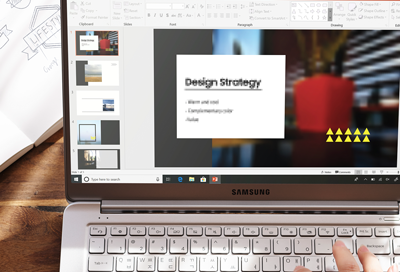
Text is blocky or fuzzy on Samsung PC
LCD and OLED screens support ClearType, a method of removing sharp edges from symbols to increase readability. ClearType can be adjusted to suit your particular screen and preferences.

Blue or green screen error on Samsung PC
The sudden appearance of a full screen error can be a disconcerting experience, but thankfully these are usually isolated occurrences. Most of the time your PC will simply reboot and that's all it really needed.
We're here for you
Contact Samsung Support
Contact us online through chat and get support from an expert on your computer, mobile device or tablet. Support is also available on your mobile device through the Samsung Members App.


