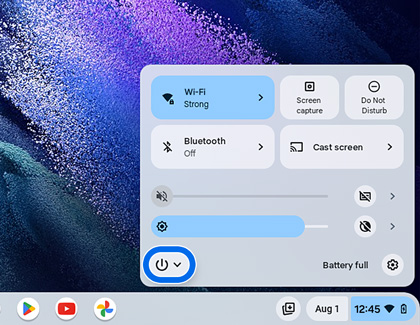No image or blank screen on your Samsung Chromebook

Checkpoint
Plug your Chromebook into a power outlet.
Confirm the power adapter is connected to a working wall outlet, and then connect the power cable to the Chromebook. Make sure the power cable is fully inserted into the port of the Chromebook. You'll see a LED indicator light turn on.
- Blue: Power is on (normal)
- Green: Fully charged
- Red: Charging
If device still isn't charging, remove the power cable from the charging port on the side of Chromebook, and then unplug the AC adapter from the power outlet. Next, reconnect the power cable to the charging port on the side of the Chromebook, and then plug the AC adapter in to the wall. Allow the device to charge for 30 minutes.
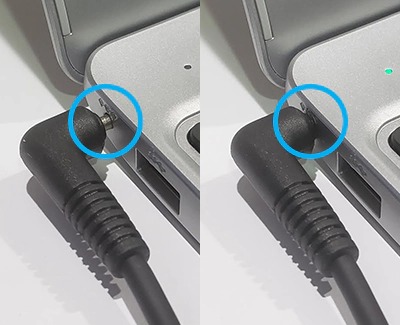

Check the power LED as the Chromebook powers on.
Press Power to turn on the Chromebook.
- If your Chromebook powers on, turn it off and let it charge for at least one hour.
- If your Chromebook does not power on, but the LED is blinking red, continue to step 4.
- If your Chromebook does not power on, and the LED is not blinking, the problem may be with the AC adapter or the charging port on the Chromebook.
- Try a different AC adapter.
- Try connecting a different compatible device to the same AC adapter.
- Replacement adapters can be found from our authorized parts distributor.
- Close any apps you have running.
- Next, select the Taskbar icon in the bottom right corner, and then select the Power icon.
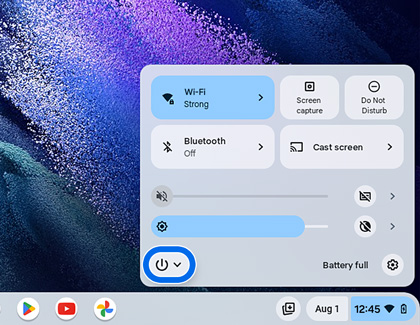
- When the system powers off, wait 30 seconds, and then press the Power button to turn your Chromebook back on.
Disconnect any accessories
Create a recovery image
- On the working computer, install the recovery add-on, and then open the app.
- Select Get Started.
- Enter the model code of your Chromebook, then select Continue.
- Insert the USB flash drive or SD card.
- Select the dropdown menu, and then select your flash drive or SD card.
- Select Continue, and then select Create now. If needed, allow the necessary permissions.
- You will receive a notification stating that the recovery media is ready, then remove the flash drive or SD card.
Enter Recovery Mode
- Press and hold Esc + Refresh and then press Power. Release Power first, then when a message pops up on the screen, let go of the other keys.
- For earlier versions of the Chromebook, remove the power adapter, and then use a paper clip to press recovery located on the bottom side of the Chromebook. Continue holding the paper clip in place while connecting the power adapter. Then, press Power.
Perform a system recovery
Insert the flash drive or SD card when you see one of the following messages:
- "Chrome OS is missing or damaged. Please insert a recovery USB stick or SD card."
- "Please insert a recovery USB stick or SD card."
Sign into your Google account
Follow the on-screen prompts and sign into your Google account to set up the Chromebook. The account you sign in with after you reset your Chromebook will be the new owner account. If you are unable to sign into your Google account, please refer to the Google Account help center.
You may also use your Chromebook without adding a Google account. Select Browse as Guest to proceed.
If you've performed a system recovery and the problem continues, service is required. Please visit our Support Center to request service.



Thank you for your feedback! Your comment has been submitted.
Contact Samsung Support


- Home Home
- Support Support
- No image or blank screen on your Samsung Chromebook No image or blank screen on your Samsung Chromebook