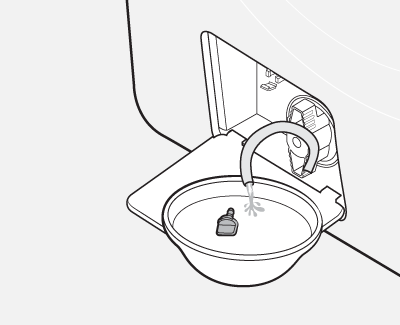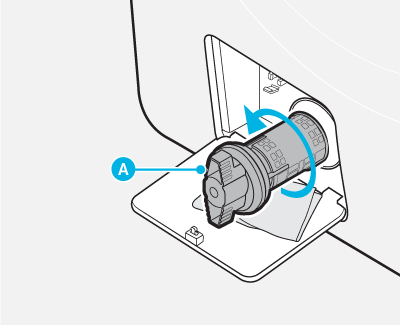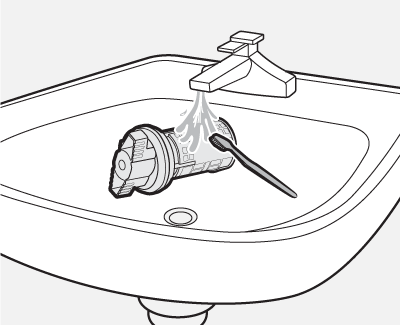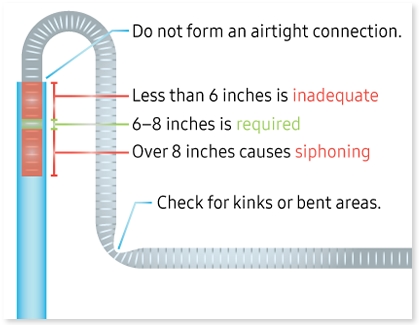Samsung washing machine does not spin at all
If your washer does not spin at all, it's possible that it needs service due to a motor issue. However, this can also be caused by a drain issue, and sometimes attempting Calibration mode can kick start the spin function back into working again, especially after resolving the drain issue first.

Samsung washing machine does not spin at all
Note
Are you experiencing a different spin issue?
The troubleshooting here is relevant if your washer never spins at all when attempting to start a cycle. If your washer was spinning but it stopped mid cycle, see our washer spins poorly guide instead, as it contains more steps specific to that issue that can help prevent service. That guide also covers any other spin issue, such as slow spinning, perpetual spinning, or spin-related error codes, as well as issues caused by poor spinning, such as long cycle times or soaking wet clothes.
Only continue with this article if your washer does not spin at all.
Recommended Articles

Samsung washing machine or laundry smells bad
When your Samsung washer or laundry has a musty, moldy, or foul odor, it’s important to address the source quickly. Odors can be caused by improper drain hose setup, detergent buildup, or leaving wet clothes in the machine. Routine cleaning, proper detergent use, and drying the washer can help eliminate odors and prevent them from returning.

Samsung washing machine water fill issues
Samsung washing machines use various technologies to minimize how much water is used. Automatic temperature control also reduces how much hot water is used by mixing in cold water as much as possible. In addition, Samsung washing machines are high efficiency (HE) and use significantly less water than previous generations while still getting your cl

Samsung washing machine is shaking
Your washing machine may shake, move, and make noise while spinning. This can happen when the four washing machine legs are not all making secure contact with the ground, or if a large bulky item or huge amount of laundry is in the washing machine. If you just got your front load washer, but didn't remove the shipping bolts, then it will shake a lo
We're here for you
Contact Samsung Support
Contact us online through chat and get support from an expert on your computer, mobile device or tablet. Support is also available on your mobile device through the Samsung Members App.