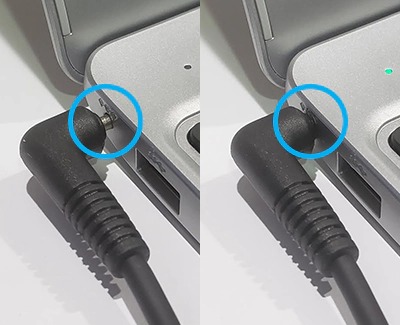Samsung Chromebook will not charge or power on
If your Chromebook does not turn on or does not charge properly, like if the LED is flashing or blinking, it may just be a problem with the wall outlet or the AC adapter. However, it may be necessary to enter recovery mode on your Chromebook. Use this guide to learn how to solve the issue.

Samsung Chromebook will not charge or power on
Recommended Articles
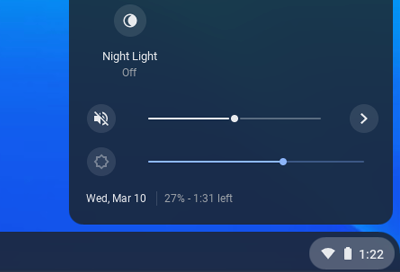
Time is incorrect on Samsung Chromebook
Your Chromebook automatically sets the time when its connected to the internet, and the clock settings are based on your geo-location. Your clock may be displaying the wrong time because the time zone is not set correctly or because you've traveled between locations.

Create or format USB recovery media for your Samsung Chromebook
If your Chromebook's operating system (OS) isn't working properly, you can recover it. You will need to use a USB drive or SD card with at least 8GB of free space for your recovery media. However, once the recovery media has been created, the storage device can't be used normally until it has been formatted by the recovery utility.

Troubleshoot Android apps on Samsung Chromebook
If an Android app is causing you trouble or will not work, troubleshoot the problem one step at a time. There are several factors that might be causing the problem.
We're here for you
Contact Samsung Support
Contact us online through chat and get support from an expert on your computer, mobile device or tablet. Support is also available on your mobile device through the Samsung Members App.